A Detailed Guide: Adding Ruby on Rails Favicon to Improve Your App
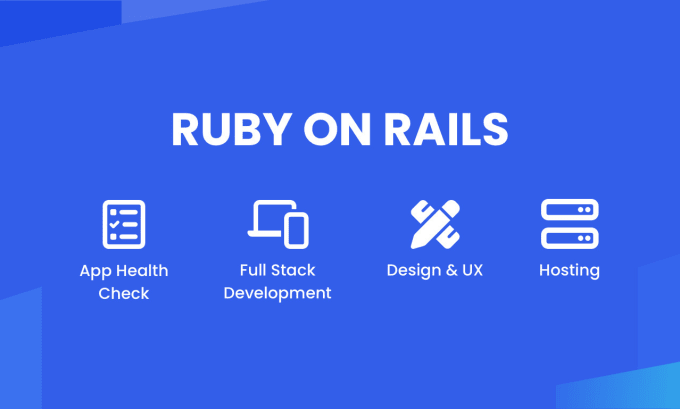
Introduction
Every single detail on the website is crucial for your business. In this competitive web development, you must stand out and provide a friendly user interface and dynamic user experience. Another important aspect is browser dynamics. Have you ever looked at a browser tab overflowing with the website name? Do you wish that the visual indicator was different from others to be ahead of all? This is where the Favicon comes into the picture.
Favicon is a minor yet impactful detail, a tiny icon displayed in the browser tab or bookmark bar. Moreover, it is critical to reinforce a website’s branding and offer users visual cues, navigating multiple tabs. In addition, integrating favicons in Ruby on Rails can enhance your website’s branding and improve your web presence.
Also, it helps you identify and differentiate among numerous tabs and enhances aesthetic appeal and professionalism. In this blog, we will discuss how adding Ruby on Rails Favicon can boost your website and application experience. Let’s delve into the meaning of the Ruby on Rails favicon first.
What is Ruby on Rails Favicon?
The favicon (short form of favorites icon) is the little icon on the browser tabs that provides personalized identification. It is customized rather than the default blank page. Regarding Ruby on Rails, a favicon is the image next to the website URL in the bookmarks and browser tabs. Moreover, Ruby on Rails Favicon indicates the favicon.ico file utilized in RoR web applications.
Additionally, in a Ruby on Rails application, you can place the favicon.ico file in the public directory of your Rails project. As a result, by default, Rails applications often come with a default favicon file, but you can replace it with your custom icon if you like. Moreover, to customize the favicon in the Rails application, you might have to replace the default favicon.ico file with your icon favicon.ico in the public directory.
Also, you would like to add some HTML code to the layout of the particular location in the favicon file. However, several modern browsers will automate the root directory, making your file process seamless. In other words, Favicon helps add polish to your website and ensures details by differentiating tables. It also brings performance tuning into your Ruby on Rails application.
Importance of Adding Ruby on Rails Favicon to Your Application
Ruby on Rails Favicon is a tab and a source to enhance web presence. Hence, adding a favicon to your Ruby on Rails or web applications provides numerous benefits and various purposes. The following are the benefits and purposes of adding a favicon to your RoR application.
- Branding and Identity
A favicon indicates a visual representation of your brand or website. It helps reinforce brand identity and make your website recognizable among users. Using a favicon across your website and other platforms can improve brand recall and establish a strong visual presence.
- Enhanced User Experience
Favicon appears in the browser tab, bookmarks, and history, giving users a quick visual reference to recognize your website. Hence, it makes it easier for users to identify, locate, and return to your site, enhancing user experience and engagement.
- Professionalism
A well-designed favicon will add a touch of professionalism to your website efficiently. It shows keen attention to detail and indicates that the website is well-maintained and up-to-date. As a result, it can instill trust and confidence in users, encouraging them to explore your site further.
- Differentiation
A variable favicon can help your website stand out among the browser tabs. It differentiates your website from others and makes it easier for users to locate and switch between multiple tabs. Also, websites need to compete in crowded demands or industries. You can hire Ruby on Rails developers to help you stay ahead of the competition.
- Consistency Across Devices
Favicons display across various devices and platforms, including desktops, laptops, tablets, and smartphones. By adding a favicon to your Rails application, you must ensure a consistent branding experience across various devices, regardless of your screen or platform size.
- Accessibility
As the core purpose of a favicon is visual, it also has accessibility benefits to your Ruby on Rails application. However, the screen readers may announce the presence of a favicon to users with visual impairments, which will provide additional context and enhance the browsing experience for all users.
Conclusion
In a nutshell, Favicon Ruby on Rails not only adds a touch to your website but also improves brand identity and professionalism. Moreover, it makes your website or app more accessible to the users, which boosts the user experience of your Ruby on Rails web app. However, you can contact Ruby on Rails development services to clarify any enhancements. They will help you simplify the process and add an expert touch to it.



